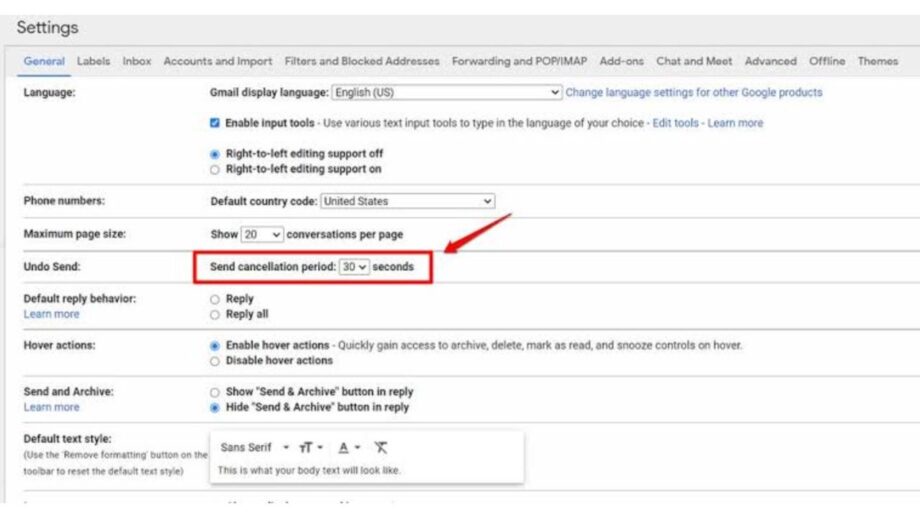A message you send is retrieved using message recall from the mailboxes of recipients who haven’t opened it. Another option is to use a replacement message. For example, you might try to withdraw the message and then send a replacement message with the attachment if, for instance, you realize too late that you should have sent an attachment.
Only if you and the recipient have a Microsoft 365 or Microsoft Exchange email account in the same organization is message recall possible after you click Send.
You’ve written a message and included all the recipients and any attachments. Unfortunately, you just realized you sent it to the incorrect recipients and included the false documents.
Time to try to recall that message!
There will be a default window on your Gmail account where you can retract an email. These options are editable through your account. You won’t be able to retract your Gmail email after the allotted period.
You can cancel a message right away after you send it.
The words “Message sent” and the choices to “Undo” or “View message” are located in the bottom left corner.
Select Undo.
How long you have to wait before sending an email again can be set in Gmail.
On a laptop or desktop, click Settings and then See all settings in the upper right corner of the Gmail interface.
Choose a Send cancellation period of 5, 10, 20, or 30 seconds next to “Undo Send.”