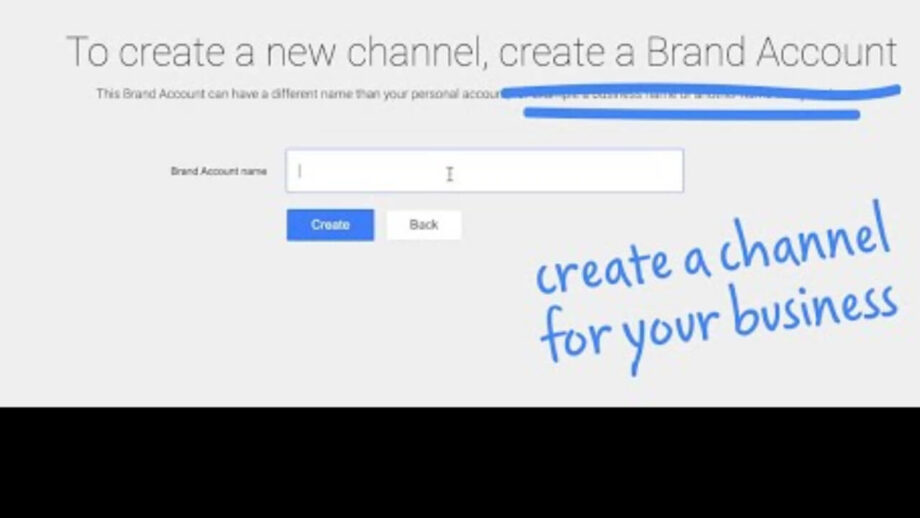YouTube’s popularity is undeniable. People all over the world earn a lot of money through YouTube. YouTube is the oldest and largest platform for audiences to find good content that helps them in their daily work life and other life chores. And this increasing money factor on YouTube welcomes many people to the app. And if you also want to create your account and share things you like. Learn easy steps to create a YouTube personal as well as business channel.
To create a personal YouTube channel, follow the below steps.
1. Firstly, sign in to YouTube on a computer or your phone.
2. Now click on the profile picture
3. You will be asked to create a channel with whatever name you want.
4. Lastly, check the details with the Google account name and photo and confirm to create the channel.
To create a business YouTube channel, follow the below steps.
Business accounts will have access to more than one manager. In addition, this account can be connected to Brands and learn about brands.
1. Sign in to YouTube as you do to create a personal account.
2. Now go to your channel list in the section
3. Create a new channel or use the existing Brand account.
4. Create a Brand account that Brand Account already manages.
5. Fill out the necessary details like name and other details, and then click to create.
6. You can also add a channel manager to the YouTube account.
Thank you for reading so far. If the article helped you then share your opinion in the comments. Follow IWMBuzz.com.