HDMI 2.1 is gradually becoming the new standard for high-definition televisions, audio receivers, and next-generation gaming systems from Microsoft and Sony. But it wasn’t long ago that HDMI 2.0 and 2.0b were the talks of the town in the consumer electronics market. Many of us still have TVs and other electronics that only have these lower-rated inputs. So, when it comes to getting the most out of high-definition wiring, what exactly does it imply?
Because HDMI 2.1 is still a relatively new standard, it’s logical that there are a lot of queries regarding it. Perhaps you’re concerned that your new 4K TV, streaming media player, or 4K Ultra HD Blu-ray player will be obsolete soon. Perhaps you’re worried about having to buy a bunch of new HDMI cables.
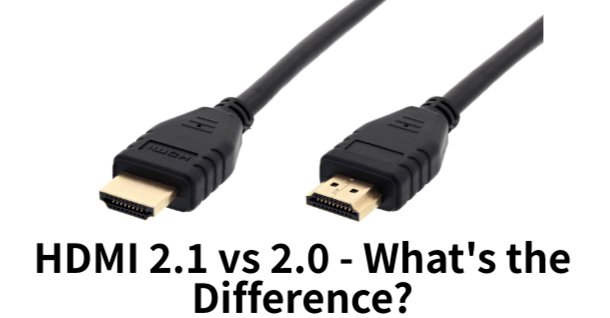
While the subject matter is a touch complicated, we’ve taken every attempt to break it down in a way that is comprehensible to both the ordinary Joe and the hardcore A/V enthusiast. Let’s start with the most pressing concerns.
1. Is my new TV about to become obsolete?
Certainly not. Even if your TV doesn’t support 4K UHD resolution and high-dynamic-range (HDR) — or even simply 4K — it’s still a long way from becoming obsolete. True, HDMI 2.1 introduces a slew of new functions, which we’ll discuss momentarily, but the full benefits of these features won’t be realized for several years. Although the enhancements are intriguing, HDMI 2.1’s full potential will not be realized until technologies such as 8K TV resolution and 4K at 120Hz become commonplace.

2. Does HDMI 2.1 require new HDMI cables to work properly?
Yes, The new standard virtually triples the amount of data that can fit down an HDMI connection at once, as you’ll see in the technical overview below. As a result, you’ll need to use a new Ultra High-Speed Certified HDMI cable to fully benefit from HDMI 2.1.
3. Is HDMI 2.1 backward compatible?
Yes. You may connect any HDMI-enabled device that supports an older version of the HDMI standard to a new HDMI 2.1-enabled TV or display, and it will operate perfectly. Backward compatibility is also available with Ultra High-Speed HDMI cables. For example, if you want to connect your then-ancient Xbox One to your gleaming new 8K TV with HDMI 2.1 in the future, it won’t be an issue.
Source: digital trends-com


