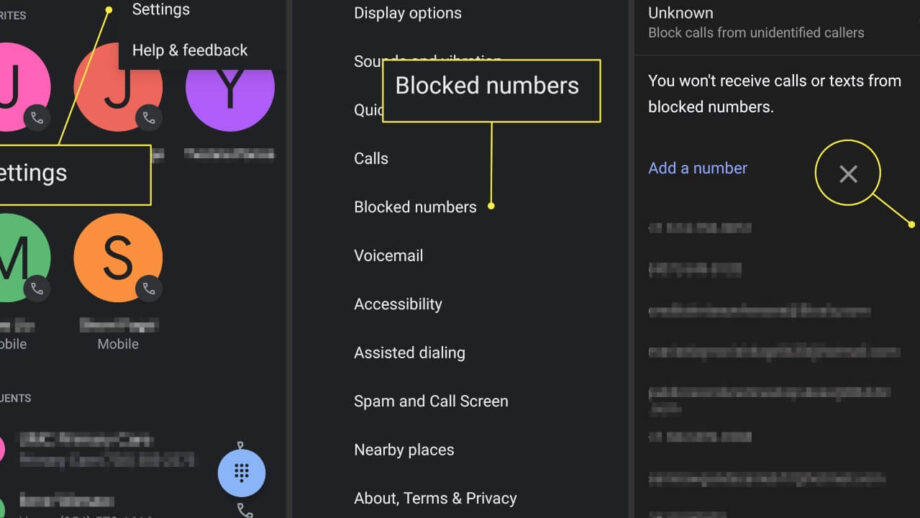WhatsApp is the world’s most used messaging app. It is now modified to share money through it. The app allows users to share emojis, gifs, videos, and photos. One can also video call people far from them and connect with them. In contrast, sometimes you get messages from unknown people who trouble you. At such times you can always block them from contacting you. And to do so, below are steps to block and unblock your WhatsApp contact number.
How To Block A Contact
Firstly open WhatsApp, then click on More options in the settings.
Now click on the Privacy sub-option > Blocked contacts.
Click on add, and then search and select the contact to block.
Another way to block contact.
Go to the contact. And then open more options. Now select the block or report option there. This way, the contact will be blocked.
How To Unblock A Contact.
Firstly go to WhatsApp, then click on settings.
Click on the sub-option Privacy, Blocked contacts.
Then click on the contact you want to unblock from the options.
And finally, click on unblock.
Also, you can unblock a contact by directly opening the chat. Then go to more options and select, Unblock the contact.
These are simple and easy ways to block and unblock numbers on your WhatsApp.
If you need any further information, please share it with us in the comments. And sure we will help you. For more such updates on tech and how to use the technology, follow IWMBuzz.com.